Appearance
How to Add IOST Token to MetaMask
Step 1: Switch to / Add Binance Smart Chain Mainnet
- Open MetaMask (on desktop or mobile).
- Click the network selector at the top (it usually says "Ethereum Mainnet").
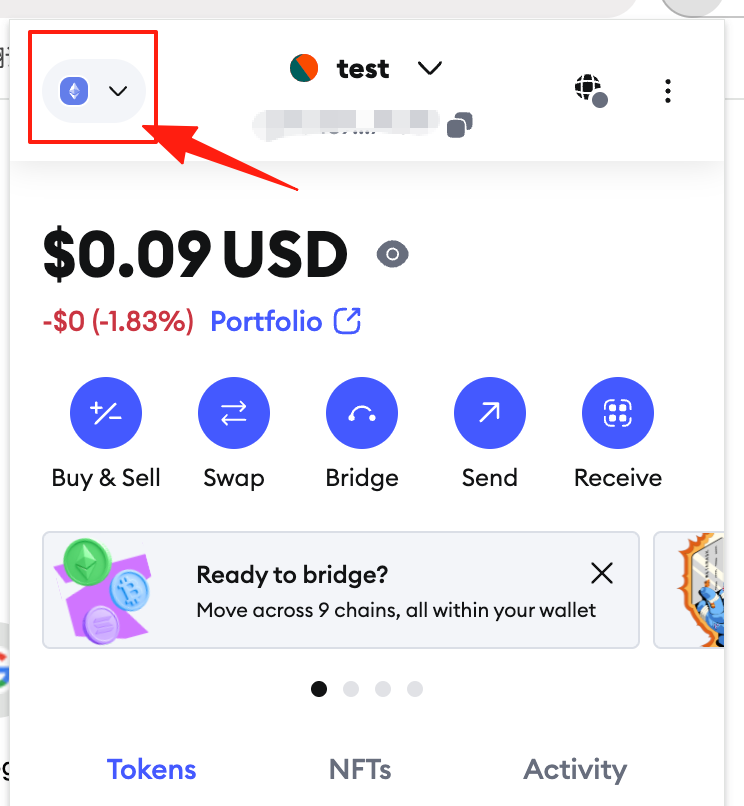
- Search for Binance Smart Chain in the list and click ADD if available.
- If there is no Binance Smart Chain network, click Add a custom network.
- Enter the following Binance Smart Chain Mainnet details:
- Network Name: Binance Smart Chain
- New RPC URL: https://bsc-dataseed.binance.org/
- Chain ID: 56
- Currency Symbol: BNB
- Block Explorer URL: https://bscscan.com
- Click Save. You are now connected to the Binance Smart Chain network.
Step 2: Add the Custom Token
- Make sure you are on the Binance Smart Chain.
- On the MetaMask home screen, scroll down and click Import Tokens at the bottom
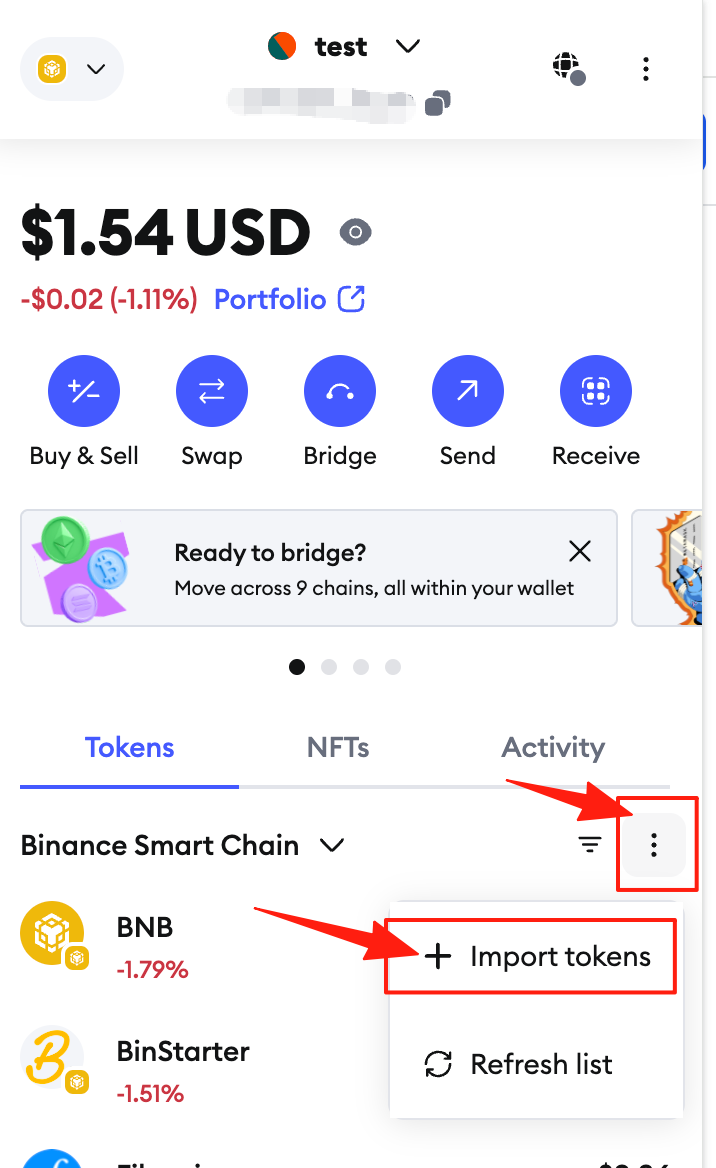
- Select the Custom Token tab.
- Enter the following:
- Token Contract Address: 0xAf48B7e315a52518CfBF7d96C455D9dFAD94cB48
- Token Symbol: IOST
- Decimals of Precision: 18
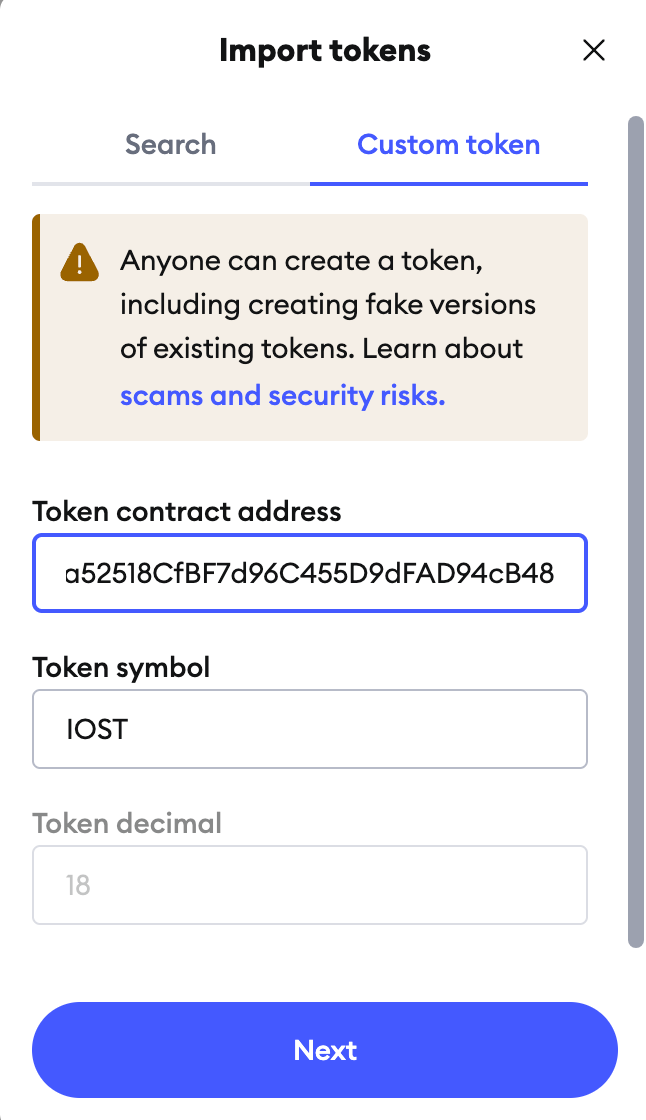
- Click Next, then click Import to finish.
